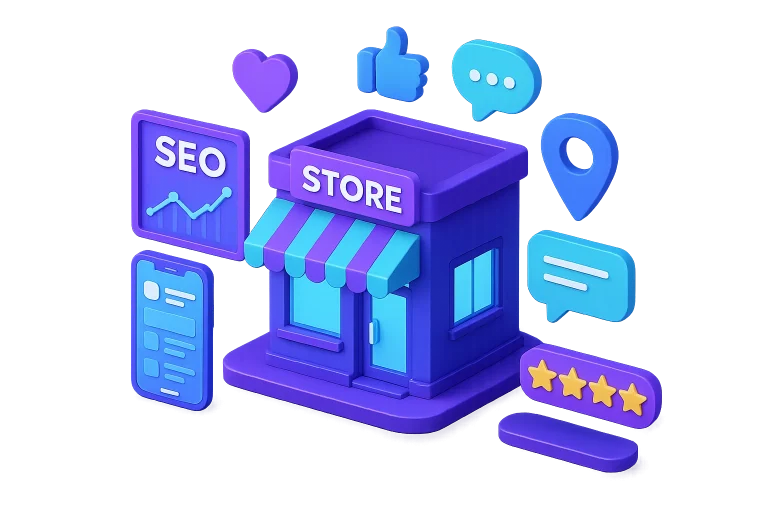If you run a local business and want more customers from your nearby area, Google Ads is one of the most powerful tools available in 2025. Unlike traditional advertising, Google Ads gives you the ability to reach ready-to-buy customers exactly when they are searching for your services.
In this blog, we’ll guide you step-by-step on how to attract more local customers using Google Ads effectively.
1. Start with a Google Business Profile
Before you even run an ad, make sure your Google Business Profile is fully optimized. This boosts your chances of showing up in local results with ad extensions.
Pro Tip: Add accurate contact info, business hours, service areas, and at least 5+ photos.
2. Use Location Targeting (Geo-Targeting)
When creating your ad campaign, target only your city, zip code, or radius around your business. This ensures your ads are only shown to potential customers nearby.
Example: A Bronx-based salon can run ads visible only within a 10-mile radius.
3. Focus on Local Keywords
Use search terms that locals use such as:
- “plumber in Bronx”
- “best pizza near me”
- “affordable gym Bronx NY”
Include city names, neighborhoods, and zip codes in your keywords and ad copy for better relevance.
4. Create Location-Specific Landing Pages
Send visitors to a landing page that speaks directly to their local needs. Include:
- Local photos
- Area-specific testimonials
- Contact info with maps
- A clear call-to-action like “Book Now” or “Visit Us Today”
This improves both ad quality score and conversion rate.
5. Use Local Extensions in Google Ads
Google Ads offers extensions that help your ad stand out:
- Location Extension (shows your address)
- Call Extension (adds a tap-to-call button)
- Sitelink Extension (links to other key pages)
These increase CTR (click-through rates) and customer trust.
6. Set Up Call-Only Campaigns
If your business runs mostly on phone leads (like dentists, clinics, salons), a Call-Only campaign shows ads with a clickable phone number only.
Bonus: Perfect for mobile users who want quick action.
7. Track Conversions with Google Tag Manager
Don’t just run ads blindly – set up tracking to know what’s working:
- Phone calls
- Form submissions
- Button clicks
Use Google Tag Manager + Google Ads Conversion Tracking to optimize your ROI.
8. Use Smart Campaigns (If You’re a Beginner)
If you’re just starting out, try Google’s Smart Campaigns. These are easy to set up and automatically optimize based on your goals like calls, visits, or website traffic.
9. Optimize Your Budget Based on Performance
Don’t set it and forget it. Monitor your campaigns weekly:
- Pause low-performing keywords
- Increase budget on high-performing ads
- Split-test headlines and CTAs
Even a small budget can drive great results with local focus.
10. Hire a Certified Google Ads Partner (Optional)
If all this feels overwhelming, consider hiring a digital marketing agency like Pista.io. We help local businesses maximize their Google Ads results with proven, data-driven strategies.
Final Thoughts
Google Ads isn’t just for big brands. It’s one of the fastest ways local businesses can grow in 2025. Whether you want more calls, visits, or website traffic, the key is running smart, location-focused campaigns.
Want help setting up your first campaign? Contact us and let’s bring more local customers to your doorstep.